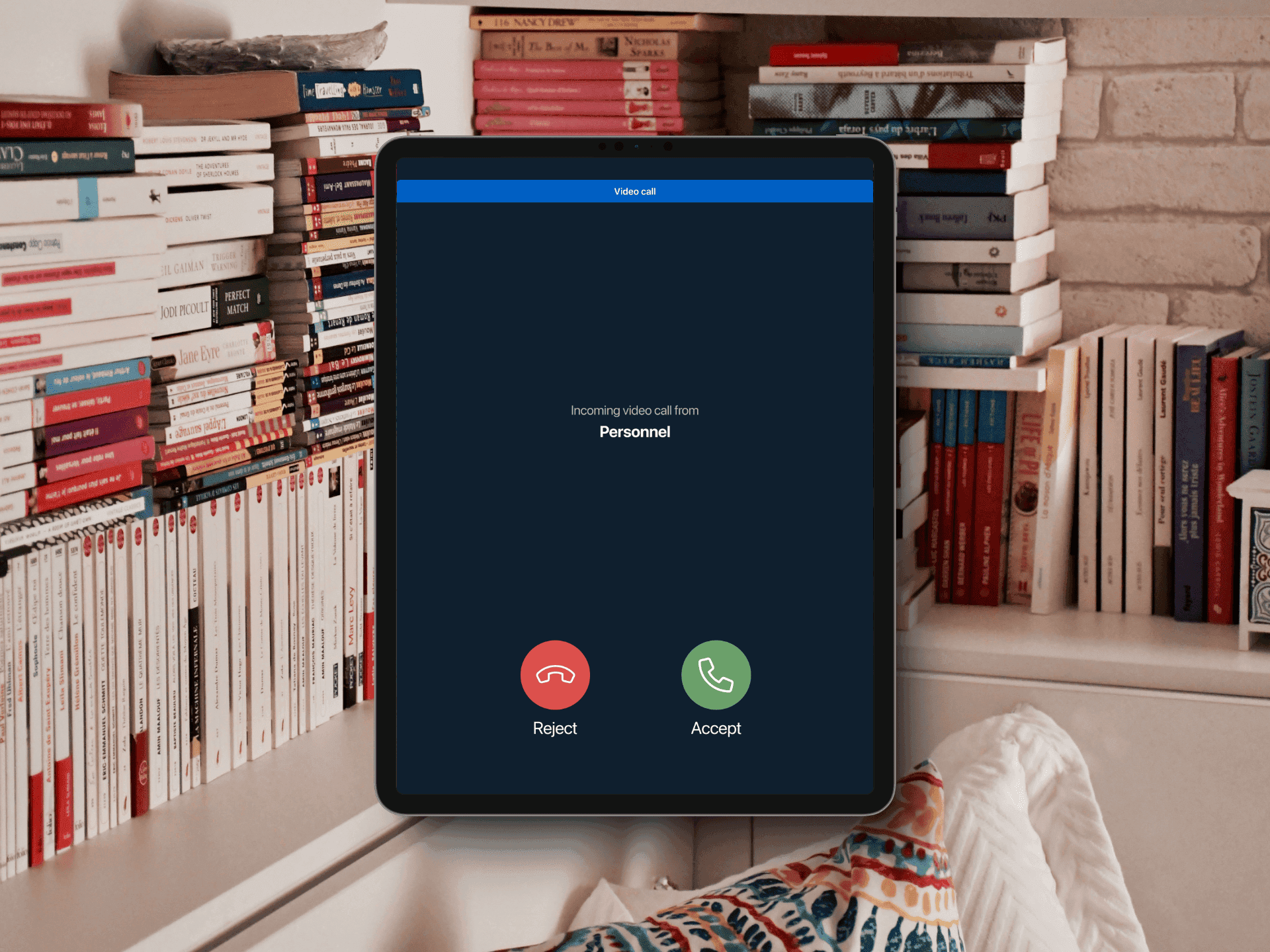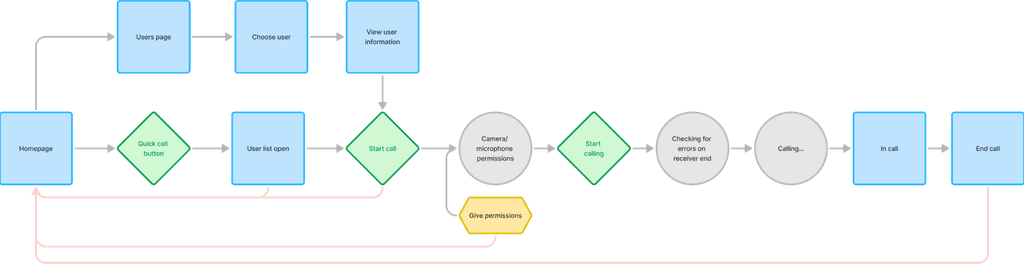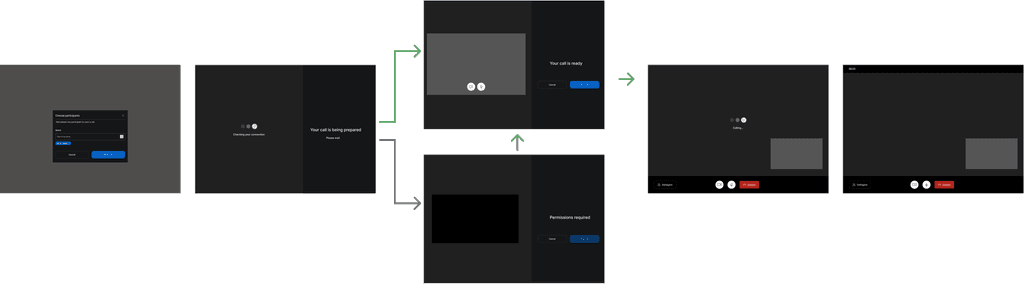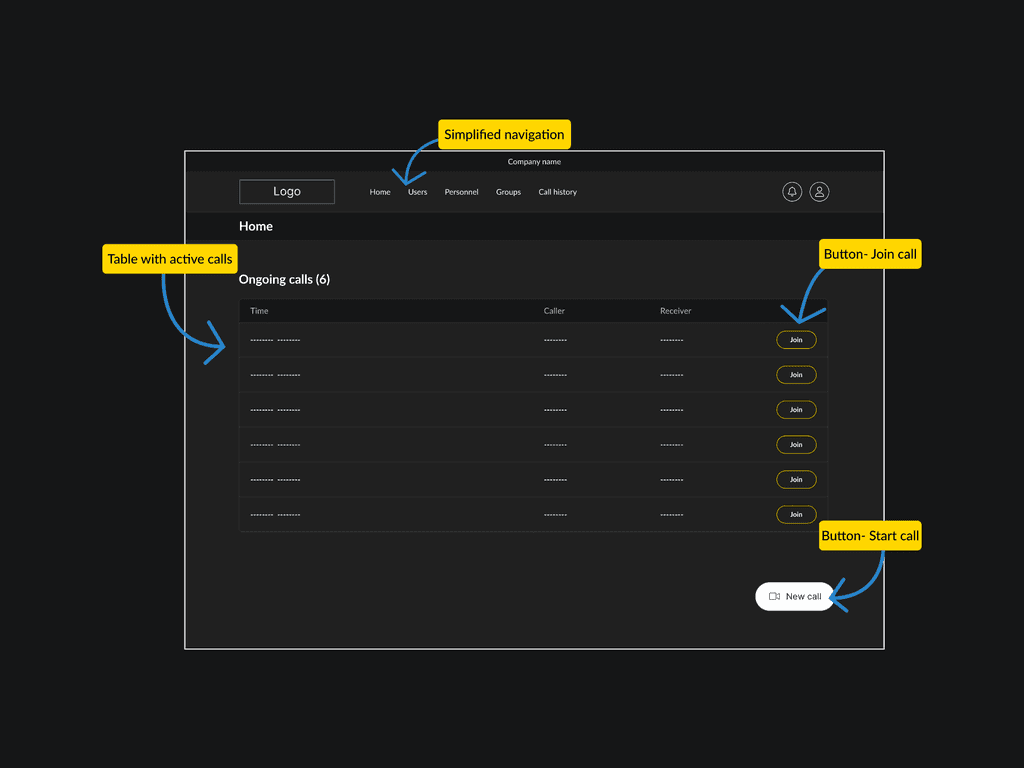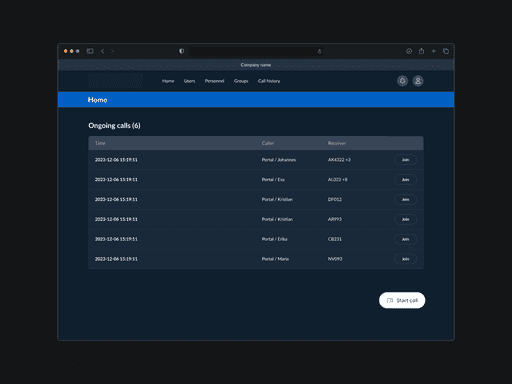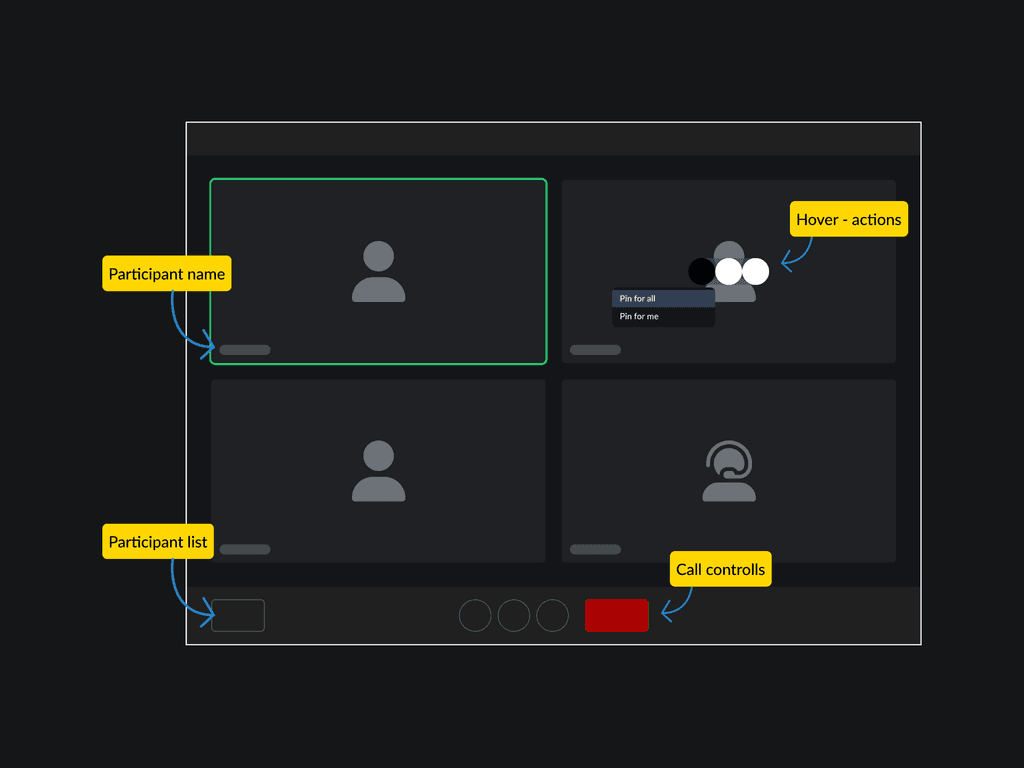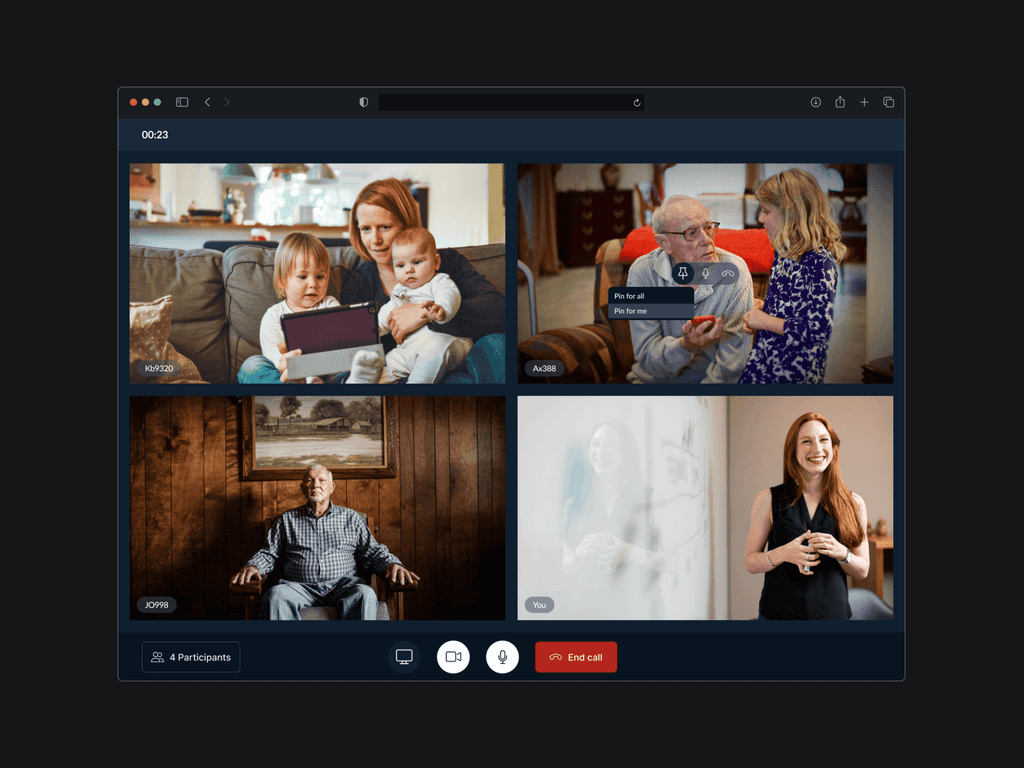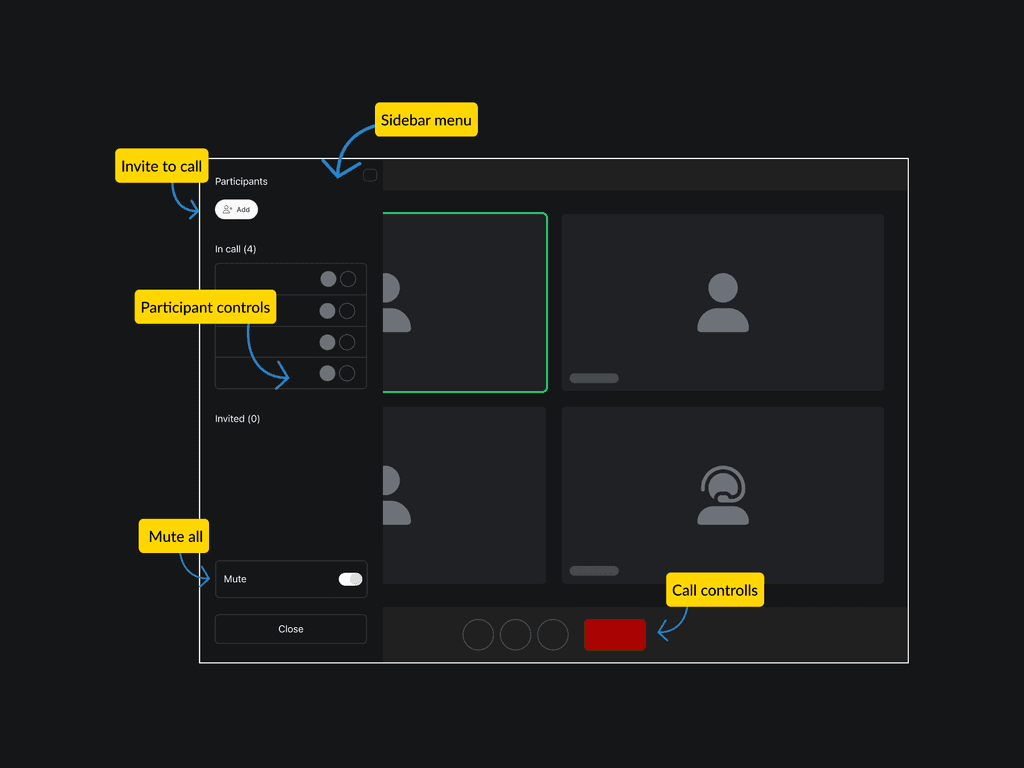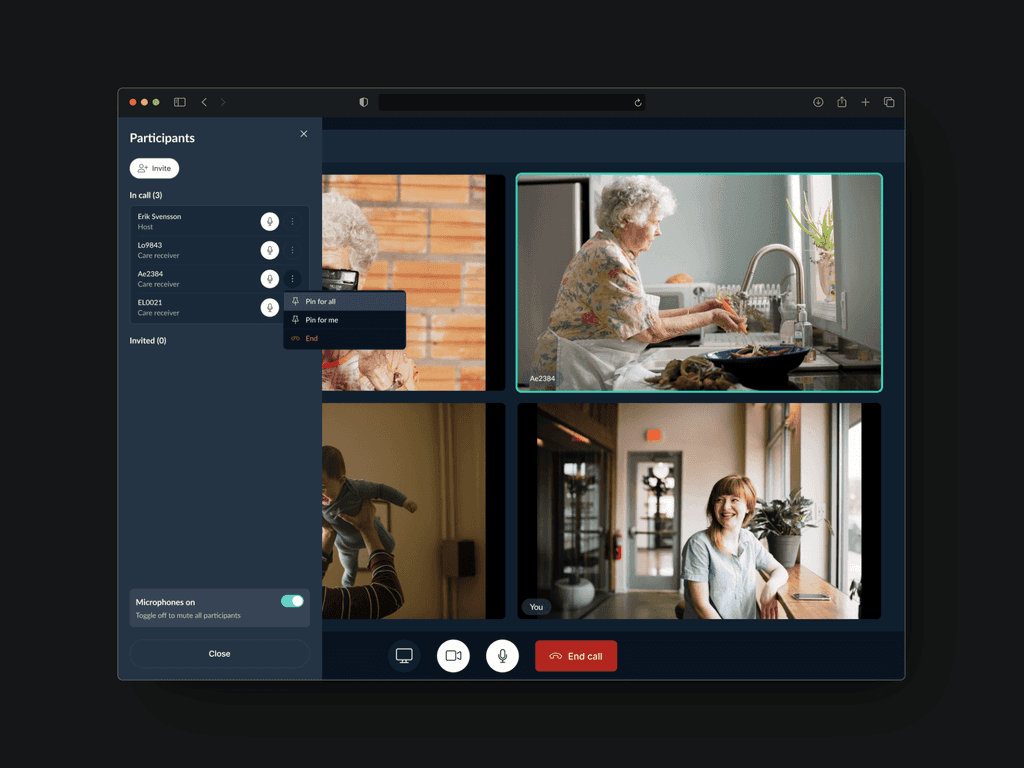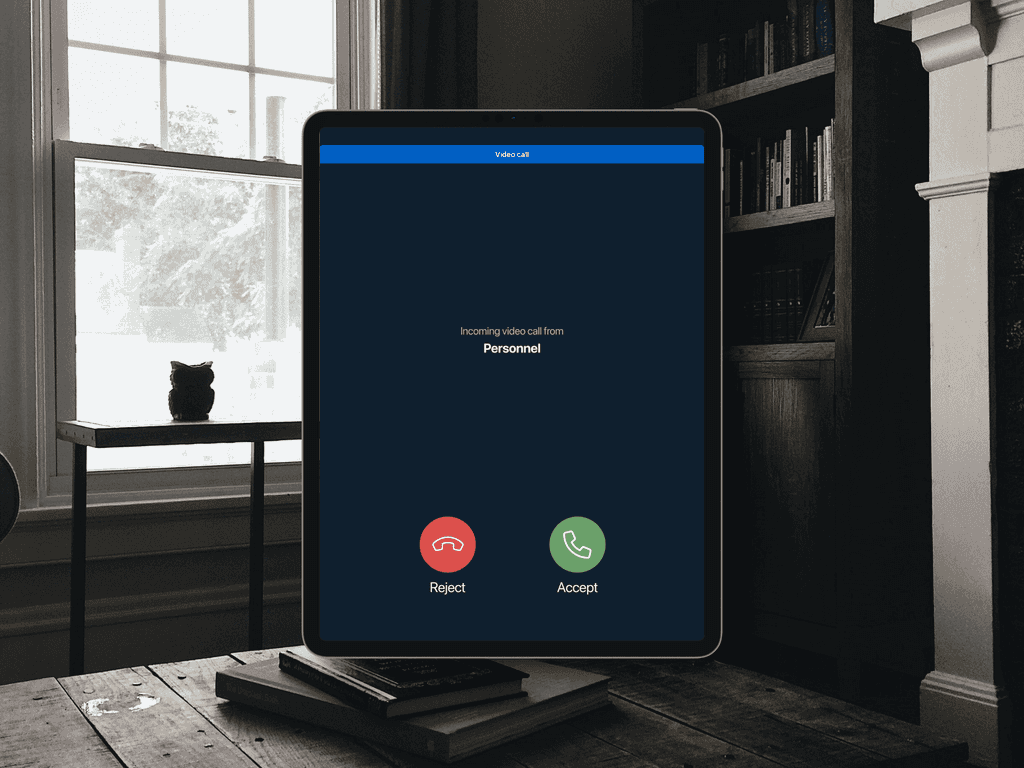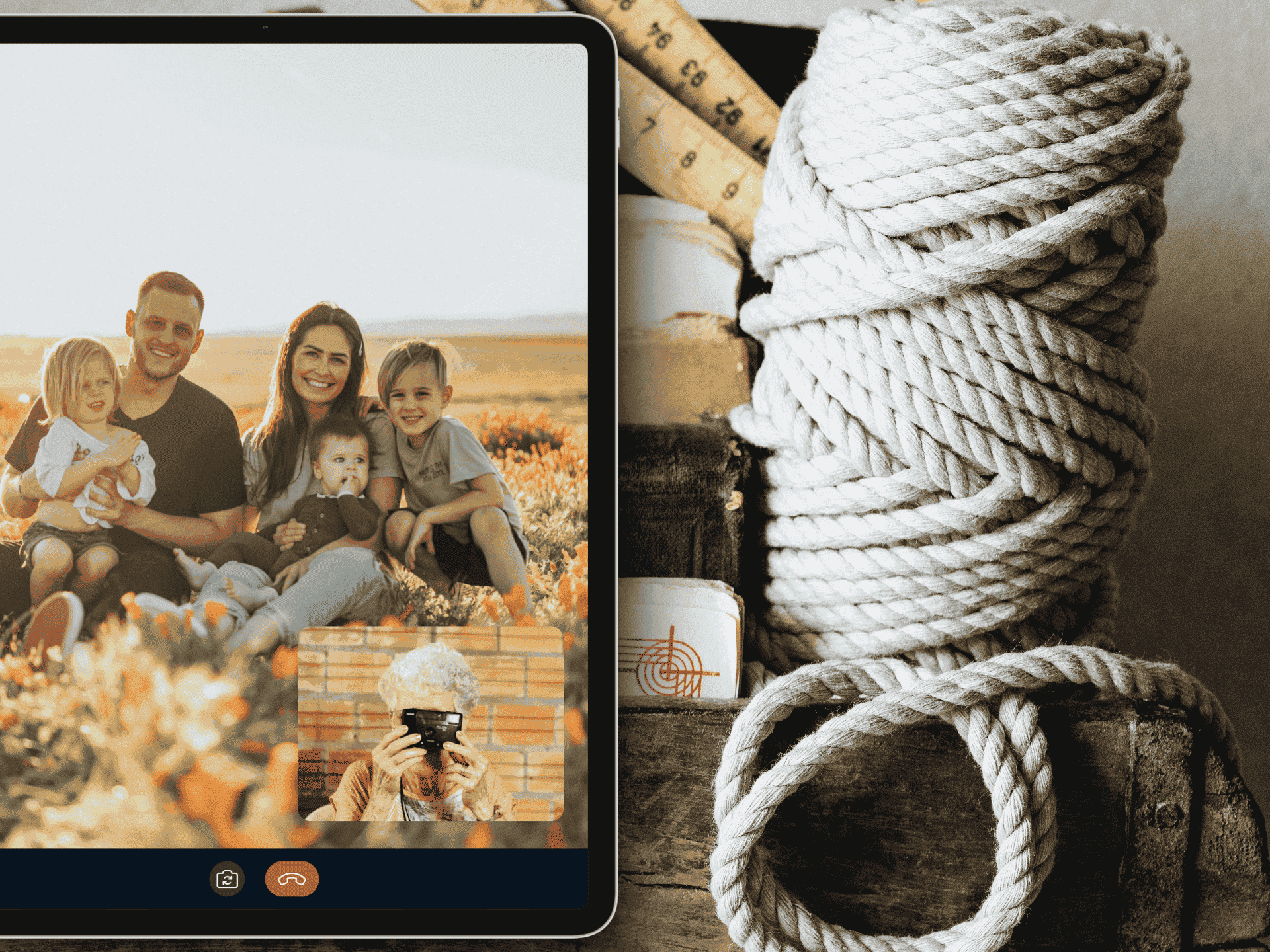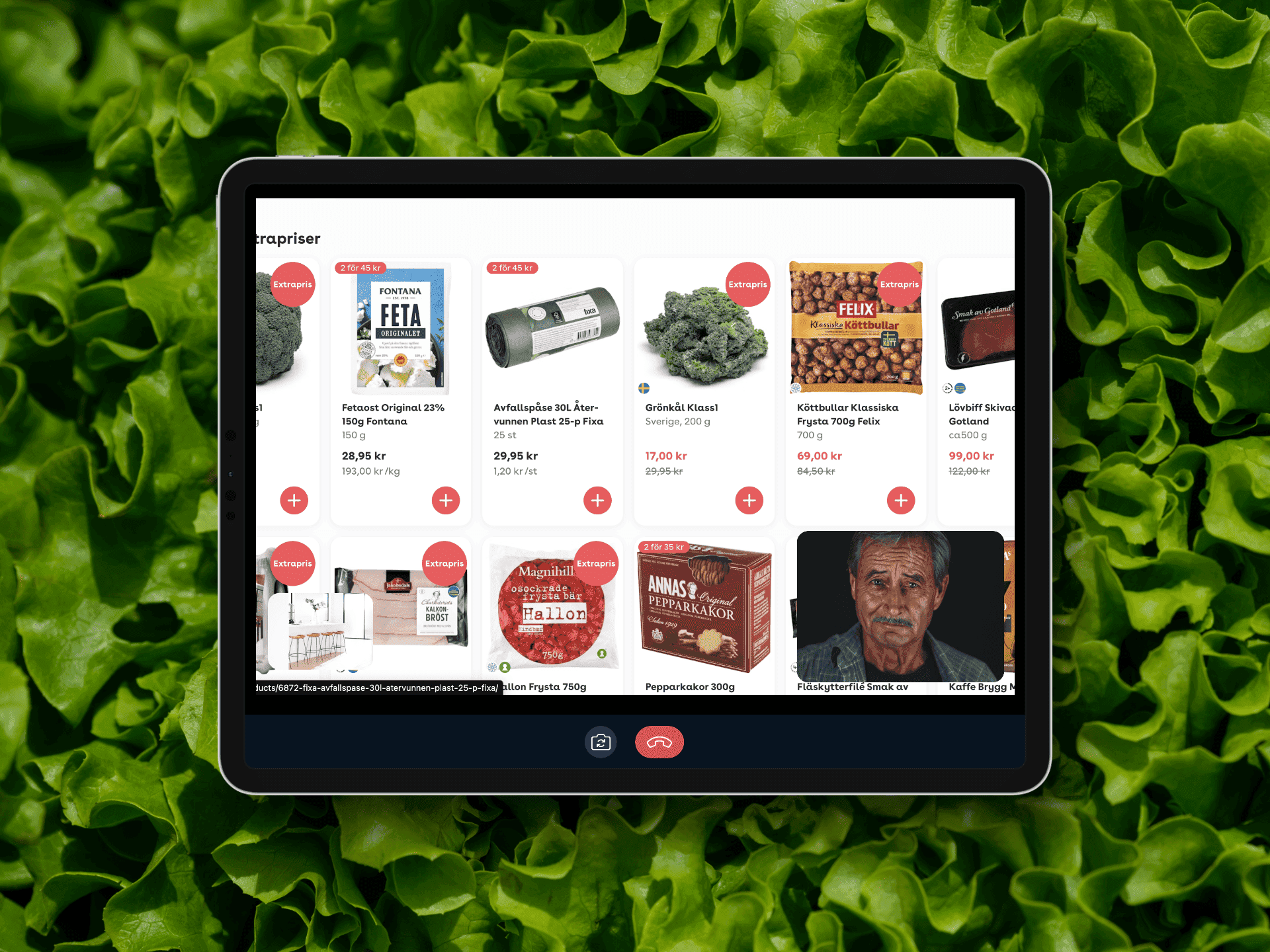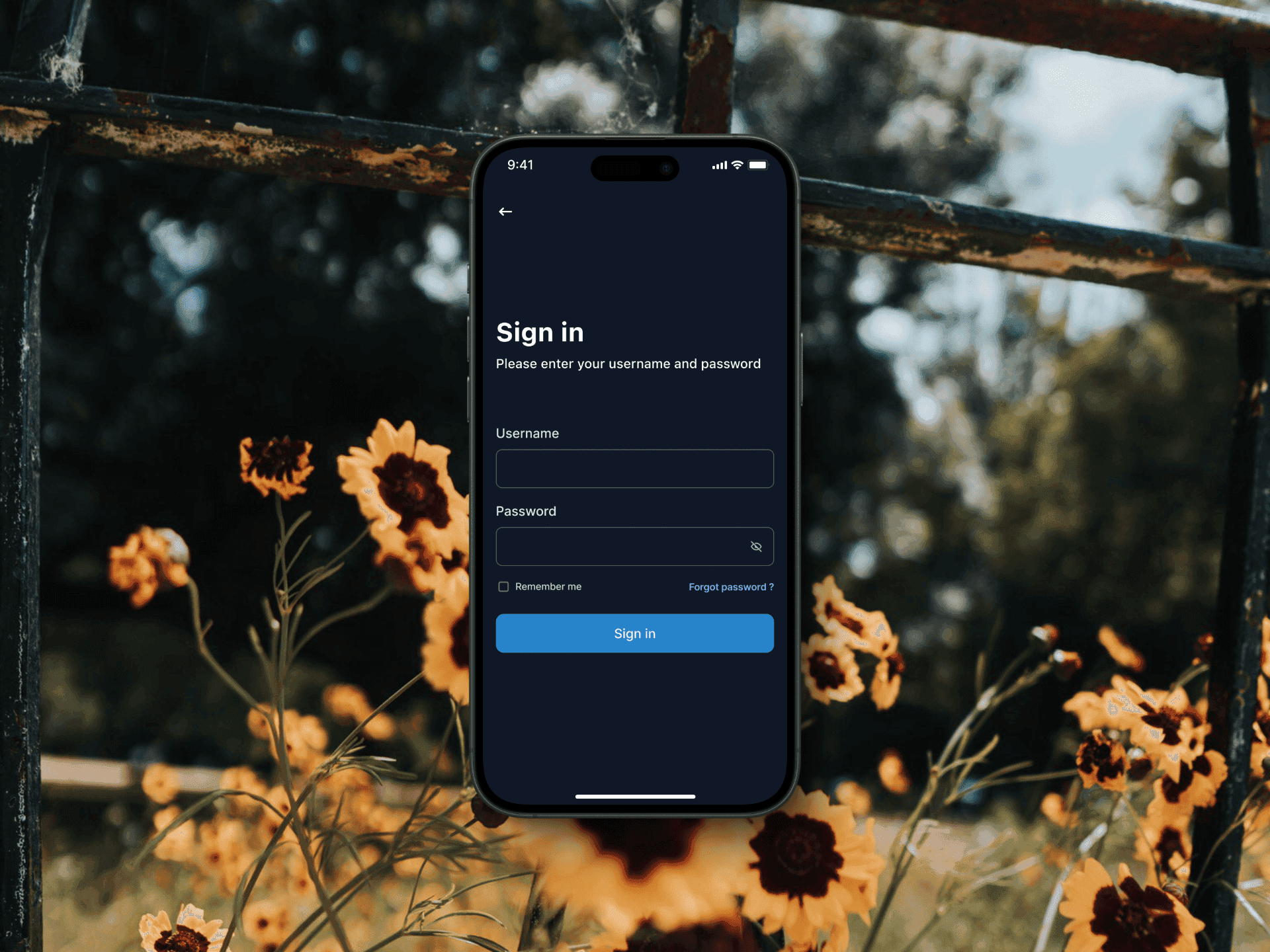Digital visits
Digital Visit is a service that enables caregivers to perform home visits and daily checkups digitally through video calls. The service is designed for municipalities and care centers that provide home care or housing support. Digital Visit offers great flexibility, allowing it to be used either as a supplementary digital check-in or to fully replace in-person home visits, depending on the care receiver's needs.
Role
UX/UI designer
Industry
Welfare tech
Duration
6 months
Goals
Future-proof the existing service by adding new functionalities and features
Showcase the positive impact of integrating Digital visits as a service
Revisit, rethink and streamline existing user-flows
Collaboration
To collect viable information and to understand what future challenges the home care is facing, we initiated collaboration with a municipality that used the service. The objective was to collect information of how they used the service today and together create a concept of their future visions.
During our meetings, we interviewed, observed and had open discussions with the personnel responsible of conducting calls. These meetings made sure that we collected valuable insights such as pain-points and improvements of the current version. This process led to the creation of a backlog categorized by needs, wishes, and potential improvements.
User flow mapping, sketching and prototyping
Based on the customer’s vision, challenges and goals, each new sprint started by choosing tasks from the backlog. The tasks were then mapped out in various user scenarios and flowcharts to define the scope of new features and solution. From there, I developed wireframes and mid-fidelity sketches, which were reviewed internally to determine the best technical approach.
During recurring meetings with the client, we showcased interactive Figma prototypes, allowing them to provide feedback, approve designs, test the user flows or request improvements to ensure the final solution aligned with their needs.
Implementing enhancements
Once a new flow, design or feature was approved by the customer, we finalized the designs by applying our design system rules. Features or components that were missing was added to the design system, making sure we had a uniform feel and design language across the service.
New homepage
To enhance the usability of the service, a new homepage was designed to simplify workflows for personnel initiating calls. This redesign not only made it easier to start calls but also provided real-time information on ongoing calls, giving staff a clearer overview. A key feature introduced was the ability for personnel to request permission to join ongoing calls, making it easy to provide secondary opinions when needed.
New video call interface
Initially, the Digital Visit platform supported only one-on-one video calls. But after several brainstorming sessions and discussions with the client on how to future-proof the service and increase its value, we expanded the functionality to support group calls. This opened up new use cases, allowing municipalities and clients to host group activities for the elderly, such as seminars, group exercise sessions, or casual social gatherings. This feature would significantly improve the social engagement for elderly users who may not be able to participate in such activities outside their homes.
To ensure a seamless experience for group calls, we developed features like user spotlighting, screen sharing, and co-hosting capabilities. These tools enabled moderators to effectively manage and control the calls, ensuring an engaging and organized meeting experience for all participants.
Care receiver apps
The target audience for the app required strict compliance with WCAG accessibility guidelines. The client emphasized that interactions with menus, options, or settings should be minimized to create a more accessible and user-friendly experience. To meet these needs, we focused on simplifying the user interface. Buttons and text sizes were adjusted for readability and ease of use, ensuring that all interactive elements were easily clickable.
Additionally, we redesigned the call interface to support group calls while also maintaining simplicity, ensuring a seamless experience for users with minimal technical expertise. These changes were critical in making the app both accessible and intuitive for the care receivers, aligning with the customer’s goals and improving the overall user experience.
Outcomes
Our goal was to develop the new Swedish standard for digital home care visits, showcasing and demonstrating the potential impact digital services could have for other municipalities. The updated solutions and UI enhancements were designed in close collaboration with the client, ensuring that all changes benefited both care personnel and recipients, and could be easily adopted by others.
Benefits for personells:
Less travel
Replacing some home visits with Digital visits will reduce the amount of travel, which not only saves time but also benefits the environment.
More flexibility
With the ability to conduct calls from a computer, personnel can now work from home during night shifts, offering greater freedom for their personal life.
Reduced stress
Digital visits eliminate the need to plan for travel time between appointments, creating a more relaxed and efficient workflow.
Increased efficiency
Staff can conduct multiple shorter calls and check-ins as needed, ensuring that all care recipients are monitored and supported regularly.
Benefits for care receivers:
Integrity
Digital visits allow care receivers to maintain their privacy by avoiding the need to invite personnel into their homes. If they prefer not to engage, they can simply decline the call.
Technological inclusion
Digital meetings help care receivers feel more connected to the technological advancements happening today, promoting a sense of inclusion.
Simplified tasks
Features like screen sharing enable care receivers to collaborate with personnel on tasks like filling out forms or placing grocery orders, ensuring they remain involved in decision-making.
Social engagement
Group calls offer opportunities for elderly individuals to socialize and participate in activities from the comfort of their homes.
Watch the clip below from TV4 if you are interested to see how digital services are used in Lunds municipality.