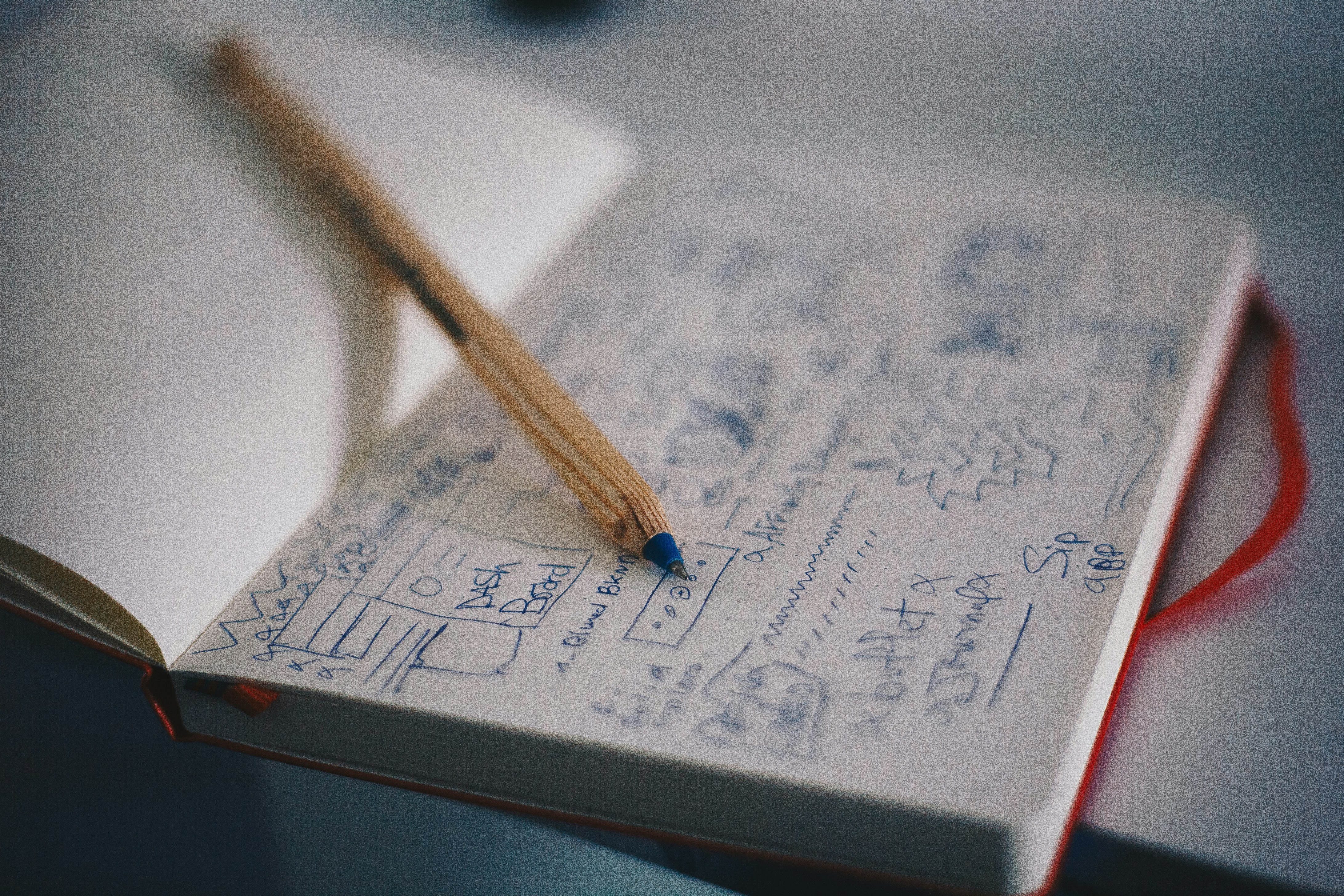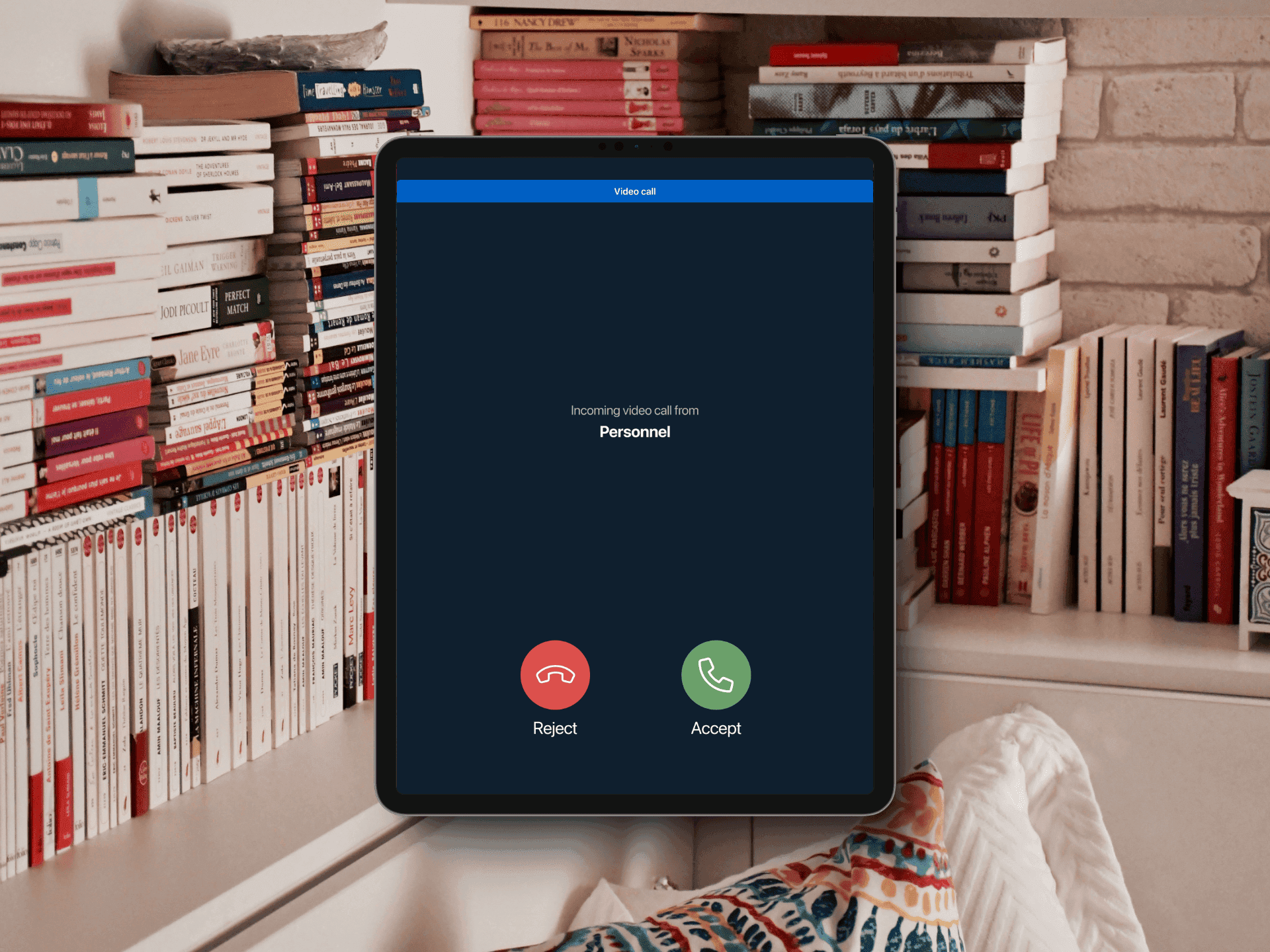Accessibility
In this blog post, I’ll share my reflections on creating accessible solutions and why doing so is essential for the user experience. My hope is to help you understand that accessibility is not just about compliance but an opportunity to design solutions that are inclusive, innovative, and impactful.
Content
Blog post
Written by
Daniel Forsberg
Date
25-11-24
Accessibility online
Before diving into ways to improve online accessibility, let’s first understand why it’s crucial to comply to the accessibility principles. According to the World Health Organization (WHO), 16% of the global population lives with a permanent disability. This figure doesn’t even account for temporary disabilities such as injuries, meaning the real number of people who could benefit from accessible design is significantly higher.
Accessibility online refers to designing and developing digital tools so all users, regardless of their abilities, can perceive, navigate, and interact with content effectively. The goal is to eliminate barriers and ensure websites, apps, and other digital experiences are usable to a diverse audience without discrimination.
By acknowledging the importance of accessibility, we can create products that enable everyone to participate in the digital world, ensuring no one is left behind.
Follow the guidelines
To assist us as designers or developers in building accessible products, internationally recognized standards like the Web Content Accessibility Guidelines (WCAG) provide a comprehensive framework. These guidelines help create digital environments that are usable for people with diverse needs.
WCAG is organized around four core principles, often referred to as POUR:
Perceivable
Content must be presented in ways that users can perceive, regardless of their sensory abilities. Which means that images must have an alternative text, videos must have a caption and that colors and contrasts is correct.Operable
Users must be able to navigate and interact with the content, regardless of their physical or cognitive abilities. Which means that all your content, including navigation, buttons and links must be accessible to interact with using a keyboard only.Understandable
Content must be easy to understand, and interfaces should behave in predictable ways. Which means that you need to reuse components including their styling, names and behaviors in order to be consistent across your pages. The use of language should also be easy to understand, providing clear instructions, and offering error messages that help users fix mistakes.Robust
Content must be compatible with current and future technologies, including assistive devices. Which means using semantic HTML and ensuring proper markup for screen readers allowing the website or service to work on different browsers or with assistive devices .
The WCAG defines three levels of conformance:
A: Basic accessibility requirements.
AA: Addresses common barriers and is widely regarded as the standard for legal compliance.
AAA: Content must be compatible with current and future technologies, including assistive devices. Which means using semantic HTML and ensuring proper markup for screen readers allowing the website or service to work on different browsers or with assistive devices .
Accessibility vs. usability
Have you ever considered the difference between accessibility and usability? Both are core to UX design and should work together seamlessly in digital products. Yet, teams often focus more on usability while overlooking accessibility.
The answer lies in a common misconception: that if the service or product offers great usability, it will automatically become accessible right?
Accessibility: ensures a product is usable by people with diverse abilities, such as those with visual, auditory, motor, or cognitive challenges.
Usability, on the other hand, focuses on how intuitive and efficient a product is for the average user.
For example, a beautifully designed button might be easy for most users to click, but if it lacks keyboard focus states or sufficient contrast, it isn’t accessible.
The connection between accessibility and usability is critical: accessible designs enhance usability, and usable designs are more likely to be accessible. By prioritizing both, we can create digital experiences that are functional, inclusive, and usable for all users.
Incorporate accessible solutions
Understanding the difference between accessibility and usability is just the first step. The next is integrating accessibility into every stage of product development. By embedding accessibility into your workflow, you ensure that it becomes a natural part of your design and development process.
Raise awareness:
Educate and inform about accessibility within your organization, make sure that all team members understands the importance and the benefits its brings to the users and the business,
Follow WCAG Standards:
Implement new and update current solutions to compile with WCAG guidelines.
Inclusive user research: Conduct inclusive user research, understand your audience diversity and create problem statements that reflect real user needs.Test your solutions:
Recruit a diverse audience, including people with disabilities to test and validate your solutions.Iterate: Accessibility is an ongoing process, be aware of the feedback and continue to improve and test your design solutions.
Conclusion
Following WCAG principles isn’t about limiting creativity; it’s about designing solutions that are inclusive, functional, and meaningful for all users. Accessibility shouldn’t be seen as an obstacle—it’s an opportunity to create better experiences that resonate with a broader audience.
By prioritizing accessibility, you not only meet legal requirements but also foster a sense of belonging for all users, ensuring that your digital products contribute to a more inclusive world.